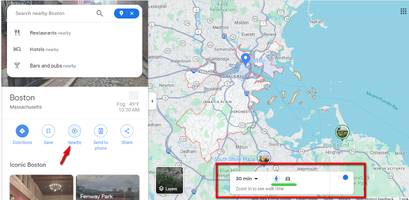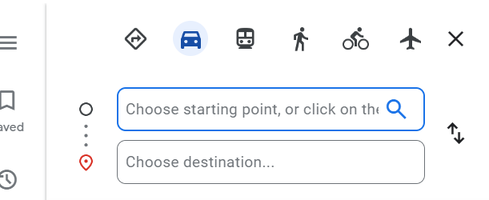Any idea why would Google Maps always default to Walking when I click "Nearby" a location? It happens in every browser, different computers, different networks. Looks like it is some kind of a default but I don't understand why and how to change it, if it is at all possible.
I know I can change to 'car' and lock it with the slider to the right, but it does not save. If I open Google Maps later, it will again default to 'Walk'.
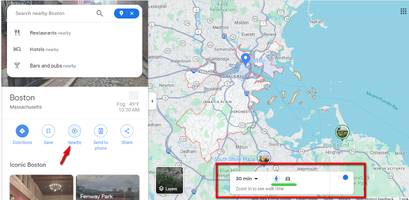
I know I can change to 'car' and lock it with the slider to the right, but it does not save. If I open Google Maps later, it will again default to 'Walk'.