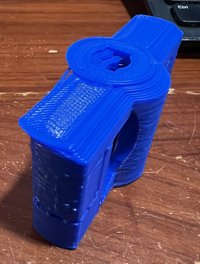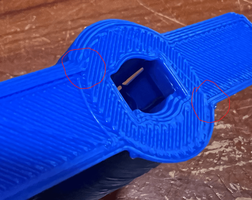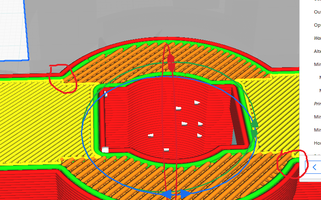How DJI "won" is a story in of itself.same thing that happened to drones, pretty much, as soon as DJI monster emerged and most of the self-made models became simply irrelevant, financially. the whole concept of a self-made drone for entrepreneurship became simply obsolete.
there is still some very limited market for those parts and assemblies, but it is nothing like it was 10-15 years ago. life just took over. and now it is just a DJI.
While they dominate the ready-to-fly market, DJI products make up just a bit over 2/3 of all drones sold in the US (55% of commercial/industrial sales). The new DoD blacklist announced one month ago isn't doing them any favors.
Yes, there is a market for plug-n-play devices, mostly businesses and consumers with no interest in how the thing works, just want to hit "print".i think this industry will close up quite fast, with major big dogs to provide their own closed platforms that feed on their own custom consumables.
an era of a wild tinkering that takes place now will go, it is inevitable. all those amateurish slicers, build-it-yourself marlin firmwares, all that will be as good as gone very soon.
Following that analogy, look at color printing, small-form-factor computing, home automation -- sure, there are mainstream closed platform products, but still plenty of tinkering ongoing.