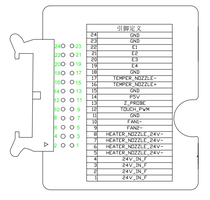The stock temp sensor in the hotend has PTFE coated wiring. I don't feel comfortable releasing PTFE fumes into my home, so I have stayed away from exotic materials.so far i see no issues at all using bone stock hotend from ender 3 v2. just swapped out nozzle for steel and tubing for capricorn.
firmware recompiled for 300 max temp in it, so it sets factual temp up to 285 and so far it has no issues.
none of cheaper filaments work well on 285 even, they want less, as i think most companies alter mixes they bake to accommodate mainstream stock ender units.
again, it means NONE of PA06 or PC mixes that say they print at 240-265 are what they say they are, it is a mixed in ABS or PETG and the smell test during printing will tell you what was done.
the superhard priline does not like 285 at all - 275 is optimal there. but printer handles 285 fine and nothing clogs or has any issues so far. if i see any i can upgrade the hotend, but so far for what i use it for - i see no reason to do it. a regular priline pc-cf is pure shit, i think it is an almost pure rebranded petg, with no PC in it at all.
i had some ideas to do some custom car manifold parts in glass nylon, but do not want to venture there yet. it will wait. polymaker has some pa6-gf for $35 per 500g right now, but it seems people say it is good for flat parts only, as usual, needs to have 50deg bed only, then be annealed at 80deg later and warps during that process.
if you really after printing lowers or glocks - i still think the superhard pc-cf is probably the best, but, i think it is more practical just to buy a p80 80% frame and save yourself the hassle.
Sources: Ender 3 v2 all metal hotend upgrade - NotEnoughTech and What Is the Maximum Temperature Ender 3 (Pro/V2) Can Reach? - 3D Print Beast
Although, I feel like many sites these days are written by a computer smashing random words together (or maybe writing and research skills have just become that bad), so who knows?
Interesting though that those blends melt at such low temps, makes sense why they're priced relatively low.