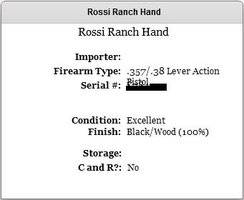THIS THREAD HAS ENDED AS MGDB IS OUT OF BETA.
Please use this thread for discussion
---------
I started working on a application to help you track your firearm inventory and could use your help. Yes, you.
It's written in Adobe AIR, so it will run on Windows, *NIX and OSX with the same installer. Currently it is still in Beta and I could use some testers to help me squish bugs and continue to add the huge feature list I have planned.
The plan is to make it fully ATF compliant for the new regs they require to use only a digital bound book -- that is almost finished.
This is a pet project for me and I need people to help break it, help find bugs, make suggestions, etc. If you are interested in checking it out and maybe giving me a hand, you can install it by clicking the Install Badge located at:
http://mygundb.com/
The difficult part is done, and now it's all about bug fixing, implementing reports (Only A&D works currently, though the others should be working in a day or two) and then implementing the large feature set like setting wishlists for firearms and having it scan sites like gunbroker.com and auctionarms.com, etc, tracking ammo inventory and much, much more.
So give me a hand, try it out and give some feedback -- help me make this the program YOU need.
Please use this thread for discussion
---------
I started working on a application to help you track your firearm inventory and could use your help. Yes, you.
It's written in Adobe AIR, so it will run on Windows, *NIX and OSX with the same installer. Currently it is still in Beta and I could use some testers to help me squish bugs and continue to add the huge feature list I have planned.
The plan is to make it fully ATF compliant for the new regs they require to use only a digital bound book -- that is almost finished.
This is a pet project for me and I need people to help break it, help find bugs, make suggestions, etc. If you are interested in checking it out and maybe giving me a hand, you can install it by clicking the Install Badge located at:
http://mygundb.com/
The difficult part is done, and now it's all about bug fixing, implementing reports (Only A&D works currently, though the others should be working in a day or two) and then implementing the large feature set like setting wishlists for firearms and having it scan sites like gunbroker.com and auctionarms.com, etc, tracking ammo inventory and much, much more.
So give me a hand, try it out and give some feedback -- help me make this the program YOU need.
Last edited:

![Wink [wink] [wink]](/xen/styles/default/xenforo/smilies.vb/002.gif) Yeah, I know... IIRC some guns you need to change out springs after a lot of rounds, etc. It just tweaked my funny bone, that's all.
Yeah, I know... IIRC some guns you need to change out springs after a lot of rounds, etc. It just tweaked my funny bone, that's all.