pinetrees
NES Member
I wrote a Windows 10 app, which is to calculate the accuracy of shooting (calculate MOA) (so far), and it is free. The program is Windows 10 store app. So it only runs on Windows 10 PC - the good side is, it can run on desktop, laptop, tablet, or hub; works on x64, x86, or ARM based Windows 10.
This is not related to the 'OnTarget PC' or other similar software.
To install, click one of the app link below on Windows 10 (16299 or higher) machine:
Get On-Target - Microsoft Store
ms-windows-store://pdp/?productid=9MTGC6DMKPXN
Or search it in store:
open "Microsoft Store", search "On-Target". It's not on the top of the list, so either scroll, click "Apps" under "Refine Results", or click "Apps" --> "Show all". It shouldn't be hard to find it - please refer to attached screenshot.
After launching, the main window shows a simple instruction. I try to make the app easy to use, please let me know if any help is needed.
Any issue reporting, comment/suggestion, feature request are welcome. (Already have a list to work on, your feedback will help me prioritize the task.)
This is not related to the 'OnTarget PC' or other similar software.
To install, click one of the app link below on Windows 10 (16299 or higher) machine:
Get On-Target - Microsoft Store
ms-windows-store://pdp/?productid=9MTGC6DMKPXN
Or search it in store:
open "Microsoft Store", search "On-Target". It's not on the top of the list, so either scroll, click "Apps" under "Refine Results", or click "Apps" --> "Show all". It shouldn't be hard to find it - please refer to attached screenshot.
- The target image can be picked up from disk, from scanner, or from webcam
- The processed result image can be exported to an image file, copied to clipboard, or printed
- The processed result can be saved (into datafile on your machine), also can be opened and edited repeatedly
- If there are lots of targets saved, they can be filtered by caliber/ammunition/firearm/date/text to help quickly find
- The color/size of displayed components can be customized
- Very friendly operations by using mouse or touchscreen
After launching, the main window shows a simple instruction. I try to make the app easy to use, please let me know if any help is needed.
Any issue reporting, comment/suggestion, feature request are welcome. (Already have a list to work on, your feedback will help me prioritize the task.)
Attachments
Last edited:

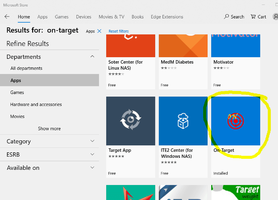




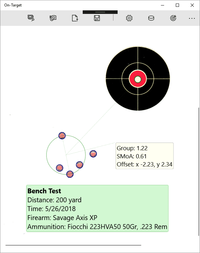
![ROFL [rofl] [rofl]](/xen/styles/default/xenforo/smilies.vb/013.gif) How stupid mistake I made...,
How stupid mistake I made...,