So a few weeks back while browsing threads I gave an approval to a poster here becuase I liked what he had to say.
The next day I receive a PM from him asking why I gave him a neg rep on a comment that was received by everyone else so positively, I apologize thinking that I must have hit the wrong button.
The other day I come across this same user in another thread, so I figured I could make up for the accidental neg rep by giving him an approval (this time I carefully checked that the I approve button was checked off) again I get a PM asking what my deal is for giving him a negative reputation again.
I am 100% sure that the second time I gave an approval, I am 75% sure that the first time was an approval as well.
Has any other user ran into an issue with the aprroval system?
I dont know how I could check if it is working correctly either.
Thanks in advance for any help.
The next day I receive a PM from him asking why I gave him a neg rep on a comment that was received by everyone else so positively, I apologize thinking that I must have hit the wrong button.
The other day I come across this same user in another thread, so I figured I could make up for the accidental neg rep by giving him an approval (this time I carefully checked that the I approve button was checked off) again I get a PM asking what my deal is for giving him a negative reputation again.
I am 100% sure that the second time I gave an approval, I am 75% sure that the first time was an approval as well.
Has any other user ran into an issue with the aprroval system?
I dont know how I could check if it is working correctly either.
Thanks in advance for any help.


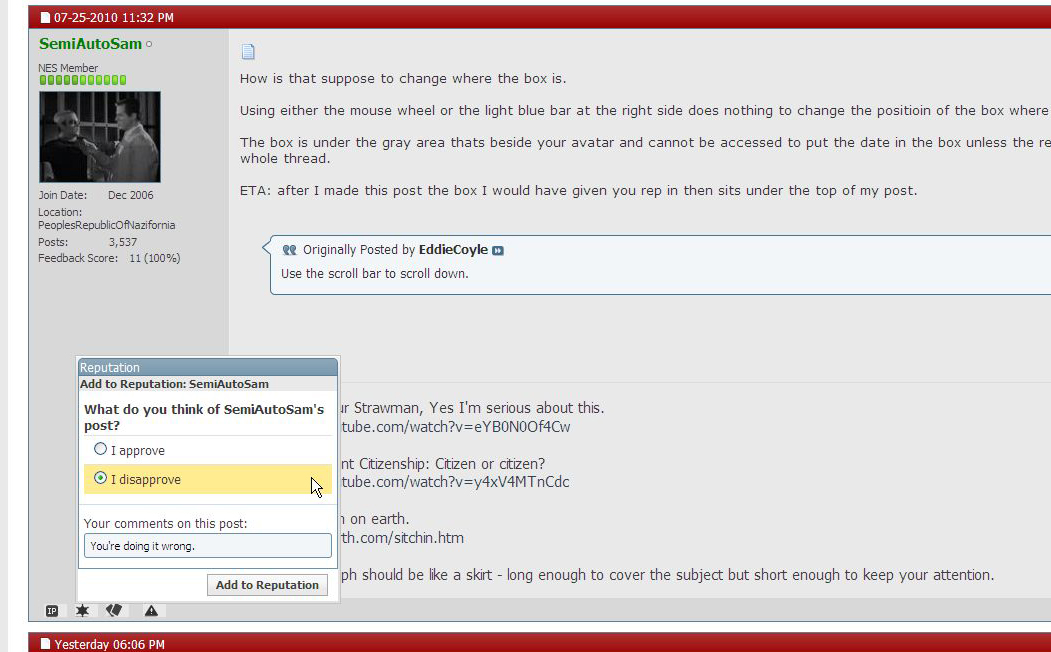
![Laugh [laugh] [laugh]](/xen/styles/default/xenforo/smilies.vb/012.gif)

![Popcorn [popcorn] [popcorn]](/xen/styles/default/xenforo/smilies.vb/043.gif)
![Grin [grin] [grin]](/xen/styles/default/xenforo/smilies.vb/041.gif)
![Wink [wink] [wink]](/xen/styles/default/xenforo/smilies.vb/002.gif)