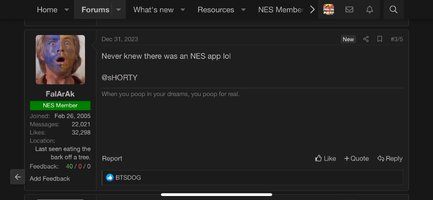rebut
NES Member
A few weeks ago, I noticed the view on my phone changed when rotating from portrait to landscape view.
The view used to change from what appeared to be a "standard" ap view to a view that resembled my "laptop" view when I rotated to landscape. My older phone had been acting up in other aps so I attributed to "I guess I need a new phone" syndrome.
So I got a new phone and all was right with the world. The ap view changed when I rotated to landscape, just as it had in the past, it looked like my laptop view.
But...After about 4 days it reverted to the ap view when I rotated to landscape mode.
Did something change in the ap? I really prefer the laptop view as it shows more information than the ap view.
I know my terminology may be a little off, but I hope this gets across a I intend it to.
The view used to change from what appeared to be a "standard" ap view to a view that resembled my "laptop" view when I rotated to landscape. My older phone had been acting up in other aps so I attributed to "I guess I need a new phone" syndrome.
So I got a new phone and all was right with the world. The ap view changed when I rotated to landscape, just as it had in the past, it looked like my laptop view.
But...After about 4 days it reverted to the ap view when I rotated to landscape mode.
Did something change in the ap? I really prefer the laptop view as it shows more information than the ap view.
I know my terminology may be a little off, but I hope this gets across a I intend it to.