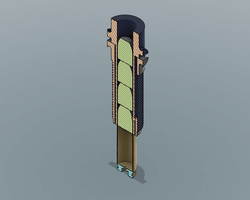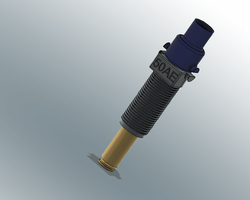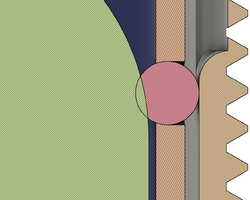so you can modify an stl?
yes, but with an effort. sometimes - a significant one. depends upon a model.
for new interface - this video is the best, but narrator sucks. older videos from 2017 and 2018 are better, but interface does not match at all, and functions got moved to completely different sections.
View: https://www.youtube.com/watch?v=CeMHqa9Pxn8
to summarize - first step is to import STL as a mesh.
step 2 - click in the top menu at 'mesh' section, then click at 'modify' dropdown, and choose a 'convert mesh'
step 3 - from the body created you need to create a sketch. then you need to project f#cking body into the sketch and that step took me like a half hour to figure out how to do in the new interface.
for that - first in top menu you need to click at 'solid' - as you were in 'mesh' before.
then left icon there is 'create sketch'. you click it. that says not a word but it wants you to select a plane on the screen. you need to click an 'eye' on the body to hide it to see which one to choose. after that click it brings up on the right side of screen a 'sketch palette' sub-window with shit and 'finish sketch' button. no, you do not click that.
you go now into the 'create' menu on top, in its dropdown there is now a 'project/include' item you click it and need to select 'project' in there. it brings up an another pop-up menu that wants you to click at the body you need to project. completely f#cking retarded non-intuitive shit. it is beyond me why it cannot simply do automatic creation of 3 projections of the same body into sketches automatically, but, f#ck with it. once you learn the sequence - it is not too problematic.
NOT A SINGLE F#CKING YOUTUBE RETARD EXPLAINS IT LIKE THAT. i hate f***ing youtube. no one wants to write up documentation, as to write it up requires you to be capable to segment out tasks and be capable to explain them with no mumbling, and not say - mmmeeeh, dunno, it is just easier to do than to talk of it - with a series of as fast as possible invisible clicks on the video with some shit happening.
other thing that got me yesterday - i could not rotate damn model and it took a while to notice that there is some crappy cube in the top right corner you supposed to rotate in order for model to rotate. fun.
i like to complain.

overall, autodesk did a nice job there, it is a good UI.