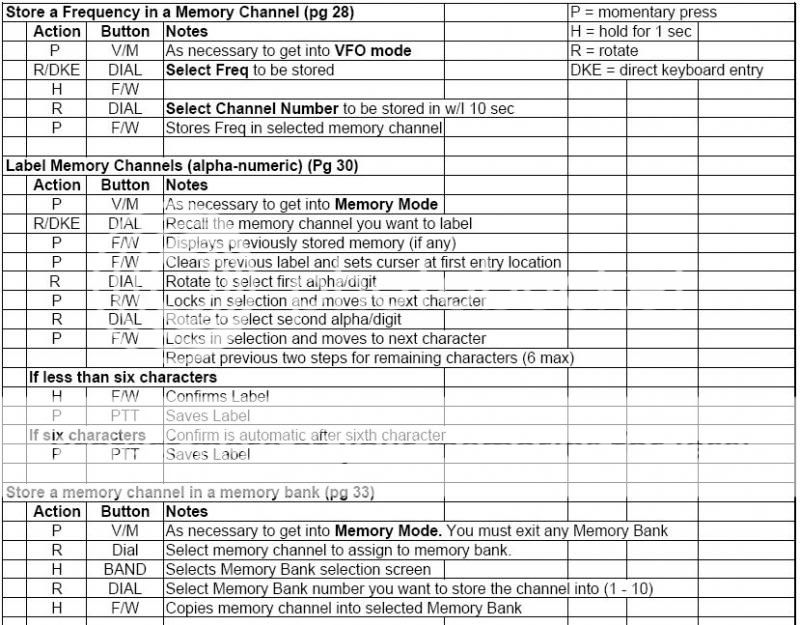Finally got up to HRO in Salem yesterday after passing my tech license in January. Since i'm new to this, I went with a Yaesu FT-60 to get started. Upgraded the antenna to Pryme RD-98 High Gain Antenna and added a MH-34B4B speaker/mic.
Slowly figuring out how to operate the FT-60, but am dissapointed I cant hit the Paxton repeater. The only thing I have been to get to come through is weather band, everything else is just static. For the Paxton repeater, I just type in 146.970 right? Any suggestions would be greatly appreciated. I did join CMARA last month, went to the February meeting, still need to make some contacts though. Hoping NES can help get me going here. Thanks!
Slowly figuring out how to operate the FT-60, but am dissapointed I cant hit the Paxton repeater. The only thing I have been to get to come through is weather band, everything else is just static. For the Paxton repeater, I just type in 146.970 right? Any suggestions would be greatly appreciated. I did join CMARA last month, went to the February meeting, still need to make some contacts though. Hoping NES can help get me going here. Thanks!