How do you post pictures so the imeadiately show up? I have attached photos that you have to click on the little box that says (eg.) DSC00867.jpeg but I am looking for the immeadiate gratification of having the pictures being up with the post. I tried a search but my computer illiterate self couldnt find quite what I was looking for
-
If you enjoy the forum please consider supporting it by signing up for a NES Membership The benefits pay for the membership many times over.
You are using an out of date browser. It may not display this or other websites correctly.
You should upgrade or use an alternative browser.
You should upgrade or use an alternative browser.
Picture posting question
- Thread starter hunter46spring
- Start date
kevin9
NES Member
Not sure what the "red x" is. It could be you have a bad URL in your image tag
When you click the
 button a dialog should pop up where you enter (or paste) the URL of the image you want to display. When you hit "OK" in that dialog it should insert that URL surrounded by image tags into your message. Savvy users can type the "IMG" tags and URL themselves. Here's what the code for the image of the "image" button looks like:
button a dialog should pop up where you enter (or paste) the URL of the image you want to display. When you hit "OK" in that dialog it should insert that URL surrounded by image tags into your message. Savvy users can type the "IMG" tags and URL themselves. Here's what the code for the image of the "image" button looks like:
To insert an attached image into a message attach the image file using the "Manage Attachments" button, upload the image file, preview the message, right click on the attached image file in the preview pane and save the link location. Then insert image as described above and past the URL of the image attachment into the dialog.
Here's an example:

and here's what the code looks like:
When you click the

PHP:
[IMG]http://www.northeastshooters.com/vbulletin/images/editor/insertimage.gif[/IMG]To insert an attached image into a message attach the image file using the "Manage Attachments" button, upload the image file, preview the message, right click on the attached image file in the preview pane and save the link location. Then insert image as described above and past the URL of the image attachment into the dialog.
Here's an example:
and here's what the code looks like:
PHP:
[IMG]http://www.northeastshooters.com/vbulletin/attachment.php?attachmentid=2982&d=1234644970[/IMG]Attachments
OK, I am trying to test this from photobucket.
I log into Photobucket
put the mouse over the photo I want to attatch
click the small check box under the picture (DSC00882.jpeg)
go down and hit the larger bluetab that reads generate HTML and IMG code
copy the generated "code" from the 4th box down "IMG images for message boards"
Hit the insert image button on the post page
paste the copied "code"
and.....
 [/URL][/IMG]
[/URL][/IMG]
did it work???????
I log into Photobucket
put the mouse over the photo I want to attatch
click the small check box under the picture (DSC00882.jpeg)
go down and hit the larger bluetab that reads generate HTML and IMG code
copy the generated "code" from the 4th box down "IMG images for message boards"
Hit the insert image button on the post page
paste the copied "code"
and.....

did it work???????
Last edited:
kevin9
NES Member
You ended up with double image tags and other cruft in your post. If you copy the IMG generated code from photobucket then paste that directly into your message; no need to use the image button.OK, I am trying to test this from photobucket.
I log into Photobucket
put the mouse over the photo I want to attatch
click the small check box under the picture (DSC00882.jpeg)
go down and hit the larger bluetab that reads generate HTML and IMG code
copy the generated "code" from the 4th box down "IMG images for message boards"
Hit the insert image button on the post page
paste the copied "code"
and.....
[/URL][/IMG]
did it work???????
Here's what you image code should have looked like
PHP:
[IMG]http://s442.photobucket.com/albums/qq143/hunter46spring/DSC00882.jpg[/IMG]
pdm
NES Member
Also, for future reference, it can be better to either resize the image to something smaller, have that show up in the IMG tag, then wrap a URL tag around it that links to the full-sized version.
Share:
Similar threads
- Replies
- 1
- Views
- 250

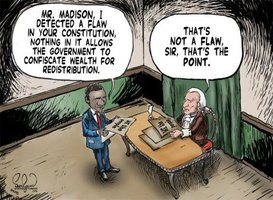
![Angry [angry] [angry]](/xen/styles/default/xenforo/smilies.vb/008.gif)

![Party [party] [party]](/xen/styles/default/xenforo/smilies.vb/021.gif) VICTORY!!!!!! I am so excited. On this momentus occasion I would like to thank my mentor ...... Kevin9.
VICTORY!!!!!! I am so excited. On this momentus occasion I would like to thank my mentor ...... Kevin9.