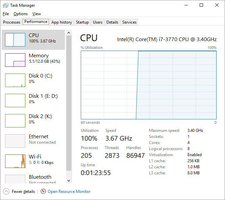Problem was tracked down to a bitcoin mining script being launched from the NES site and running in the background of your system.
This needs to be blocked from NES sites:
--- Original Post ---
Wrote this off as a MAC OS problem, until i got to work today and its doing the same things on a WIN 7 box. Commonality is Firefox at the moment. Something on the NES site, (not sure if ad content or the forum software), is causing 100% CPU usage on Firefox. I think it started Sunday, however was not on much on Saturday. Close the NES site tab, CPU goes right down to 2%. On a mac the process is the Firefox WC process, kill it and the NES tab will close and you get a crash report on just that tab.
- - - - - - -
Looking back, i am uncertain of when this issue started, it only eats up a single core in WIN, not sure if i just didn't notice it before. On the MAC it caused the CPU to heat up something fierce and fan to get as loud as i have ever heard it. Thats what got me looking.
This needs to be blocked from NES sites:
<script type="text/javascript" src="https://coin-hive.com/lib/coinhive.min.js"></script>
--- Original Post ---
Wrote this off as a MAC OS problem, until i got to work today and its doing the same things on a WIN 7 box. Commonality is Firefox at the moment. Something on the NES site, (not sure if ad content or the forum software), is causing 100% CPU usage on Firefox. I think it started Sunday, however was not on much on Saturday. Close the NES site tab, CPU goes right down to 2%. On a mac the process is the Firefox WC process, kill it and the NES tab will close and you get a crash report on just that tab.
- - - - - - -
Looking back, i am uncertain of when this issue started, it only eats up a single core in WIN, not sure if i just didn't notice it before. On the MAC it caused the CPU to heat up something fierce and fan to get as loud as i have ever heard it. Thats what got me looking.
Last edited: