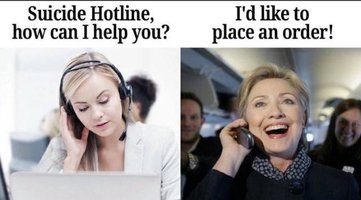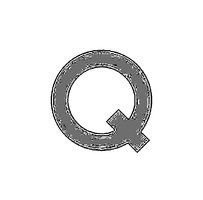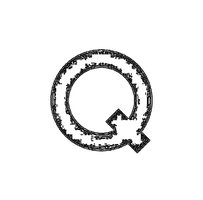knoxy
NES Member
Was set to be extradited to US for tax evasion.


Breaking — John McAfee found dead…
UPDATE John McAfee dies by suicide in prison Software tycoon John McAfee died by an apparent suicide in a Spanish jail cell Wednesday evening — hours after reports surfaced that he wo…
citizenfreepress.com



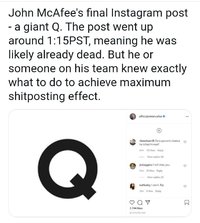

![Roll Eyes [rolleyes] [rolleyes]](/xen/styles/default/xenforo/smilies.vb/042.gif)