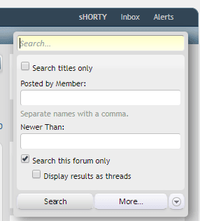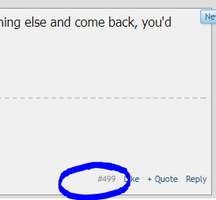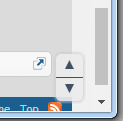-
If you enjoy the forum please consider supporting it by signing up for a NES Membership The benefits pay for the membership many times over.
You are using an out of date browser. It may not display this or other websites correctly.
You should upgrade or use an alternative browser.
You should upgrade or use an alternative browser.
***NES Forum Upgrade 11/18/2017***
- Thread starter Admin
- Start date
- Status
- Not open for further replies.
WHOOPS!!! I clicked on the beginning of the thread instead of the last page and thought there were more upgrades coming tomorrow. WOW. I REALLY need more coffee. (or sleep)
Greg
Coffee. Coffee is always the answer.
- Joined
- Jun 19, 2013
- Messages
- 436
- Likes
- 180
Last annoying question (I think) How do you search within a category. such as Classifieds\Wts Handguns and search for ".38". Before there was a search menu at the top of every thread.No longer a factor. PM to your heart's desire.
Last annoying question (I think) How do you search within a category. such as Classifieds\Wts Handguns and search for ".38". Before there was a search menu at the top of every thread.
Not a problem.
The search is contextual now - if you start searching from within a forum, you'll have the option to restrict the search to just that forum:
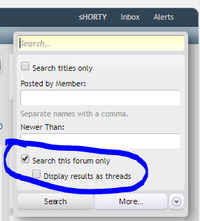
Similarly, if you search within a thread, you'll have these options:
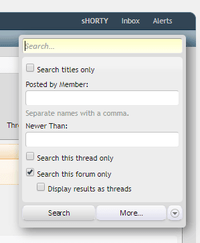
Attachments
Most of these have already been answered in the thread, but I've put together a FAQ at :
https://www.northeastshooters.com/xen/threads/forum-transition-faq-guide.344212/
https://www.northeastshooters.com/xen/threads/forum-transition-faq-guide.344212/
larry.k
NES Member
New Search Criteria Problem. With the old software I could search using the time criteria "Since My Last Visit", which allowed me to view only those new items since my last visit. I can not find this criteria in the new search facility. Is it not there, or have I overlooked it? Can you point out where I can find it?
larry.k
larry.k
New Search Criteria Problem. With the old software I could search using the time criteria "Since My Last Visit", which allowed me to view only those new items since my last visit. I can not find this criteria in the new search facility. Is it not there, or have I overlooked it? Can you point out where I can find it?
larry.k
Are you trying to search for a specific item since your last visit, or all posts since your last visit?
If the latter, you can do this by clicking here:
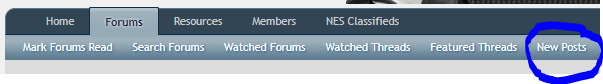
There will be a break denoting which threads are simply unread, versus those threads which are new from the last time you visited.
Nice pop-up msg!Most of these have already been answered in the thread, but I've put together a FAQ at :
https://www.northeastshooters.com/xen/threads/forum-transition-faq-guide.344212/
Is there a way to increase font size globally for everything?
I have half the user base telling me the font is too large, the other half telling me it's too small - unfortunately I can't make everyone happy.
RubiconLJ
NES Member
Is there a way to increase font size globally for everything?
Some browsers have a zoom/shrink function that only affects the site you are on at the time and is retained so you do not have to set it again. I strictly use laptops/desktops that have different size screens and have different zoom levels set based on the monitor size. On Firefox, it is in the View tab.
After posting the "page up" key on my keypad goes haywire, it wont let me get to the top of the page. I have to find that phantom up/down arrow box that appears randomly in the lower right screen corner to page up? Only happens after making a post.
namedpipes
NES Member
I have half the user base telling me the font is too large, the other half telling me it's too small - unfortunately I can't make everyone happy.
https://xenforo.com/community/threads/user-selectable-color-theme-skin.30723/
Surely that swaps in a different css that could include font sizes?
Although for font size I just hold the ctrl key and mouse wheel up or down. Sometimes my eyes work better than others.
https://xenforo.com/community/threads/user-selectable-color-theme-skin.30723/
Surely that swaps in a different css that could include font sizes?
Although for font size I just hold the ctrl key and mouse wheel up or down. Sometimes my eyes work better than others.
Yes, but the font size itself is defined in hundreds of individual spots as part of the responsive design, and we then have to maintain multiple different styles through every upgrade / modification. The default theme which we're using, used pretty standard font sizes... I think at this point I'm going to have to leave it to the user to manage.
SteelShooter
NES Member
https://xenforo.com/community/threads/user-selectable-color-theme-skin.30723/
Surely that swaps in a different css that could include font sizes?
Although for font size I just hold the ctrl key and mouse wheel up or down. Sometimes my eyes work better than others.
I’m using ipad pro, I can increase the screen size, but then have to scroll back and forth. Not a huge issue, I was just wondering if it was an easy fix from preferences or something.
There used to be a post count. It might say something like "post 67 of 129", or something like that, and each post would have a sequential number to it. That way, if you wanted to look at something else and come back, you'd know where you left off. No?
I can barely see it in both its original location and in your example. Any chance of turning that from grey to black?
Oh, and thank you.
P.S. Is there anywhere where it says how many in total?
I darkened it up a bit and added the totals.
Gidge
NES Member
I noticed the "new posts" button does not appear universally on the tab links at the top of the page --If I'm in the classifieds, for example, and just want to go back to the forums I believe we used to be able to hit "new posts" and it would take me back -- now you have to hit the "home" or "forum" tab and then you can get back to the forum (maybe it didn't do this in the old set up either, I think it did but do not recall).
Also, there is not a "top of page" button at the bottom of the page. When I try to use my "home" button it does not go to the top of the page, it fails a couple of times, and then it works.
Minor details, to be sure. Thanks for your continued hard work on this forum.
Also, there is not a "top of page" button at the bottom of the page. When I try to use my "home" button it does not go to the top of the page, it fails a couple of times, and then it works.
Minor details, to be sure. Thanks for your continued hard work on this forum.
hate it
I bet you’re fun at parties.
I noticed the "new posts" button does not appear universally on the tab links at the top of the page
Depending on the size of your screen and where in the forums you are, it might be hid behind the elipses (not so in this example, but this gives you an idea):
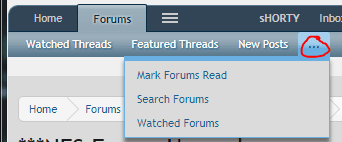
The most-used items from any given page are prioritized for inclusion as screen size decreases, so you might have to check this sub-menu to find what you're looking for.
Check down in the bottom right corner of your screen - it will disappear if you don't scroll for a few seconds, but reappear if you move just a little bit. There's also the "top" text if you are on a full-size browser.Also, there is not a "top of page" button at the bottom of the page.
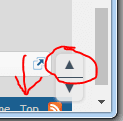
Attachments
boscru
NES Member
what are we at--3 &1/2 weeks??? already forgot what the old site looked like (although i can go to a copier/printer tech site and remind me how bad it is, but i don't usually need tech tips at my age)
especially like the new multi-quote feature. took a bit to get the details done, but you all have done a great job!!!!!!!!!!




 (waiting for additional emojis)
(waiting for additional emojis)
carry on
especially like the new multi-quote feature. took a bit to get the details done, but you all have done a great job!!!!!!!!!!
carry on
what are we at--3 &1/2 weeks??? already forgot what the old site looked like (although i can go to a copier/printer tech site and remind me how bad it is, but i don't usually need tech tips at my age)
especially like the new multi-quote feature. took a bit to get the details done, but you all have done a great job!!!!!!!!!!(waiting for additional emojis)
carry on
Thank you for embracing the change
https://xenforo.com/community/threads/user-selectable-color-theme-skin.30723/
Surely that swaps in a different css that could include font sizes?
Although for font size I just hold the ctrl key and mouse wheel up or down. Sometimes my eyes work better than others.
CTRL+ and CTRL- work for me when I need them to.
Thanks, that's a bit better. At least I can begin to see them now. A little darker and a little bigger would be perfect. Any reason you can't just do black text?I darkened it up a bit and added the totals.
CTRL+ and CTRL- work for me when I need them to.
Thanks, that's a little better. A little darker and a little bigger would be perfect. Any reason you can't just do black text?
I certainly can, but it's something that's purposefully subdued a little bit in order to not draw the eye to it - black text is reserved for critical things. It's quite honestly supposed to be nearly transparent as to not clutter up the display.
liketorace
NES Member
- Joined
- Dec 24, 2013
- Messages
- 119
- Likes
- 22
I was an early skeptic, but love the new forum software with all of the changes made. It works great with the Safari browser on an iPhone (I do not miss Tapatalk at all). That said, I have not been able to log in with iCab Mobile, my preferred iOS browser, from the phone (only--works fine with iPad on iCab) it will not trigger the 2 factor process and then goes back to the standard home page. It's probably iCab and not xen but please consider this just a data point. I'll use Safari for NES.
- Status
- Not open for further replies.
Share:
Similar threads
- Replies
- 1
- Views
- 249